Truecaller app you will be aware. If not, we tell you about it. Whenever you phone call from an unknown number that makes this app identifies the unknown man. This user's smartphone app, all your contact details by accessing the address book creates. Even if you have never used this app, it is possible that your name and number Truecaller be present in the database. Indeed, it is due. Another man to store your contact details and the app permission to access this information be given.
Everyone knew it, but Truecaller app also tells you the address of a fixed-line phone. If someone came to call the office address of the spam problem and not a telemarketer. But you never want to be that a person knows the address of your home, that too just because he called you. The fact that this information is Truecaller public data stores. This is because landline numbers, you get to know a person. Also available in the public register of the phone book to know the address. Or in Google by entering your landline number to your address be taken.
So you want your number to be removed from the database of Truecaller. Note that if you use this app, you can not delete your number from the service. You will have an overwhelming number to close their account to delete. If you want to know the contact details of your number removed and others were not possible.
IPhone, Android or Windows Mobile on this way you can deactivate your account Truecaller.
Truecaller the account to close it
Android
Open the app> People icon in the top left corner, tap> Settings> About> account deactivated.
IPhone
Open the app> Tap the gear icon in the top right hand made> About Truecaller> Scroll down> again to deactivate Truecaller.
Windows Mobile
Open the app, then look at the bottom-right corner, tap the three dot icon> Settings> Help> deactivate the account.
After closing Truecaller account number you can remove yourself from this service. For this it would be ...
How to delete the number from Truecaller
1. Go to page Truecaller the Anlist.
2. Enter your number with country code. For example, on +911140404040 or +919999999999
3. Select the option to Anlist explain why. If you can tell because of someone else in another form.
4. Enter the captcha Verfikeshn.
5. Click Anlist.
Truecaller says that within 24 hours of receiving the request Anlist removes these numbers. This does not mean that your number will not always exist in this service. We had removed his number a year ago. During this time we have not used any Truecaller, but our numbers once again began appearing on the Service. So that you will accurately measure a person's acquaintances who use Truecaller sure to check that your contact details are visible or not. If you do not remove your number from Truecaller managed. If the looks you always can ask to remove your number from Truecaller.
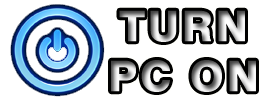






This is a decent tips particularly to those new to blogosphere, brief and precise data… Thanks for sharing this one. An absolute necessity read article
ReplyDeleteGmail accounts for sale